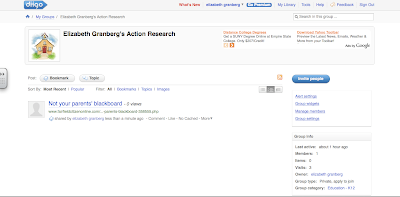Thursday, October 21, 2010
PE5_Flash... Outsourced...
I have resorted to YouTube to find other tutorials that deal with Flash. My next step will be to check out Woopid and Lynda. It seems like you can do a lot of things with this program. Since I want to have a very interactive website for my class and one for an upcoming non-profit organization, it would be a great program to learn. I am glad that I have access to tutorials because it is so much better than reading a book... :-P
PE4_Flash... Overwhelmed!
Well I figured Flash was a great place to start with this assignment because I had no idea what Flash even did. I looked at the Adobe website at the information and I am feeling quite overwhelmed!! There is so much information and it seems like such a detailed program! Part of me almost wants to no try it out because I am getting frustrated already! We will be using the program for a future course, so I have decided to bite the bullet! Wish me luck...
Sunday, October 17, 2010
Week 3 Reading
The article entitled Revamping Professional Development for Technology Integration and Fluency by S. Plair, did a great job to explain that the hesitation with technology in the classroom comes from teacher uneasiness. The article took a look at professional development and how it should be revamped and geared towards technology integration. Whether it is the learning style or lack of motivation, professional development needs to be changed to increase technology awareness.
Plair, S. (2008). Revamping Professional Development for Technology Integration and Fluency. Clearing House: A Journal of Educational Strategies, Issues and Ideas, 82(2-), 70-74. Retrieved from ERIC database.
Another article that I found focused on the actual types of technology that can be brought into the classroom. Like many of the avenues that I am learning about through the grad school program with Full Sail University, this article entitled, Wikis, Digital Literacies, and Professional Growth by Knobel and Lankshear, spoke of its name. There are so many different avenues now a days that were not available even five or ten years ago. Promoting collaboration and partnership, these new forms of technology are not sitting on the back burner in the classroom.
Knobel, M., & Lankshear, C. (2009). Wikis, Digital Literacies, and Professional Growth. Journal of Adolescent & Adult Literacy, 52(7), 631-634. Retrieved from ERIC database.
As a teacher, we are responsible for continuing our own education. Especially with all of the new technology out there, new doors are opening up for new types of professional development. Teachers in the southeastern part of the United States were surveyed about inservice technology workshops. In the article, Seeking Alternatives to Inservice Technology Workshops from Teachers' Perspectives by Sugar and Wilson, it goes on to explain the results of that survey. Areas that were focused on were technology advice, approaches to learning, and ways to improve.
Sugar, W., & Wilson, K. (2005). Seeking Alternatives to Inservice Technology Workshops from Teachers' Perspectives. Journal of Computing in Teacher Education, 21(4), 91-98. Retrieved from ERIC database.
In the article, Filling the Gap with Technology Innovations: Standards, Curriculum, Collaboration, Success by Williams and Foulger, goes on to explain the method of professional development that focuses on technology innovation to cover academic areas and gaps. The study found that collaboration was most successful when it came to implementing strategies. Those types of partnerships tend to be very motivating for everyone involved.
Williams, M., & Foulger, T. (2007). Filling the Gap with Technology Innovations: Standards, Curriculum, Collaboration, Success!. Journal of Computing in Teacher Education, 23(3), 107-114. Retrieved from ERIC database.
PE3_GarageBand... My Song.
I know it is not much... but I like the beat!! This was definitely a fun assignment because I was able to learn a new program and will not be afraid to use it for future assignments!
(And yes, we are all related - can't you feel the love?!)
PE2_GarageBand... Baby Steps
The first thing that I thought was pretty cool was that 'Tim' was available to actually teach you how to play the piano and guitar. It seemed like they were very good lessons that you could easily follow along with... I don't think that I will be purchasing a guitar or piano any time soon, but it is great to know that the resource is available.
The video tutorials were very helpful. I am quite nervous to give this a shot, but here goes nothing...
PE1_GarageBand... The Beginning
BP9_Childtopia
While doing research for my Math Center in the classroom, I came across a great website and Web 2.0 tool: Childtopia (http://childtopia.com/index.php). I am in a Kindergarten - Grade 1 Autism room and I thought this would be a great tool. My center focuses on number recognition, memory, and shapes. This site has all of that and more! There were a lot of advertisements all over the page, but I found out that if you pay for the membership, you can get rid of all that nonsense! Some of the topics found on the webpage are: educational games, listen and reading comprehension and learning to draw. This is a very comprehensive website that will keep the children entertained. For my classroom, it is a great learning tool that will accompany my lessons and objectives.
Since my students are relatively new to the computer and using the mouse, I would be assisting them with the website. This website could be utilized on the whiteboard and used for whole class instruction or individually on the desktop computers. The website is pretty user friendly and has a lot of options and choices for learning and fun. While the students are utilizing the website, they will also be learning how to navigate with the mouse - which can be tricky at times for them. There are also CD Roms available with more fun games that are area and content specific. The website can also be translated into many different languages. For teachers, there are also printable worsheets available for students to use.
Overall, I am very impressed with this website. The content and quality is great. My students are going to get a lot of use out of this one.
Sunday, October 10, 2010
Week 2 Reading
In the article, Making Laptops Part of the Classroom: Four Suggestions by Ted Kesler, a school in New York City implemented a policy of having laptops in the classroom. What was surprising was that when the project first started, most of the technology was not functioning. This article really hit home because the technology in my school was not fully working until the fourth week into school. How are teachers supposed to utilize the technology that is out there if it is not functioning? More time is probably spent on trying to get the technology to work for a lesson than it is anything else.
The article, What is Technology Integration by Edutopia, is a great introduction to the actual topic. It goe on to explain the process and demands of technology within the classroom setting. What is nice about the article is that they provided real pictures of different forms of technology into the classroom. From interactive whiteboards to laptops, there are so many ways to incorporate some form of technology into the classroom.
Retrieved from:
Improving the Training: Educators Evaluate the Program that Teaches Them STEM Skills article by Edutopia, talks about integrating STEM with Web 2.0 technology together. There were evaluations introduced to see what the short and long term outcomes were of the professional development that instructors received. We need to seriously consider the teacher training in order to revamp the way we are teaching our students. There are all different ways to get funding for professional development including grants. We need to know where we stand in the world of education by evaluating and observing our training and teaching methods.
Retrieved from:
Ensuring Technology Access for All: The Digital Equity Summit Provokes Thought article by Edutopia, focused in on the role that technology plays throughout the school system. A great part of the conference led to discussion on the students’ role and how to form a bond with technology. There are so many great advantages to forming a strong relationship together between the two. Teachers and parents have a responsibility to set the tone. We as educators need to form our own bond in order to enlighten our students. If technology for our students is so important, what are school districts doing to prepare the teachers? We need to take a look at professional development and see how to incorporate technology integration.
Retrieved from: http://www.edutopia.org/ensuring-technology-access-all
Saturday, October 9, 2010
BP5_BrainPop
When I first was looking over the web2.0 tool list, I really wanted to find something that I could focus on in the classroom as well as around my Action Research Project. Brain Pop first appealed to me when I saw the adorable characters and some of the video topics. I also love the fact that there is a Brain Pop Jr. site for grades K - 3.
Brain Pop has been utilized within the school district that I am currently working for. Some teachers utilize it as much as possible, while other teachers use it for filler if they have time left over. While my Action Research focuses on Technology Integration, I can utilize this Web2.0 tool because of the great interactive choices on their website. After watching the movie there are quizzes and fun facts that the teacher and students can opt to do.
The presence of the website can definitely be seen as fun and interactive. A great thing about this website is that it is very user friendly. You can have students use the website on their own or utilize one video for the whole class if you have the technology available to you. Because of the interactive activities at the end of the movies, there is a big area for socialization. You can have students answer individually, as a team, or as a class as a whole.
As far as accessing the videos, you do need to have a membership. Some school districts carry a full membership for all teachers to use. If your school district does not carry a membership, there are different membership options that you can look into with all different types of access and price ranges.
Teachers also get great lesson plans to accompany the videos. What I liked about the videos that I previewed was that they are not too lengthy. They pack in just enough information without going overboard. There are also blogs and discussion boards that teachers can interact with.
Monday, October 4, 2010
BP4 ~ Kidthing and Zoodles
You might be asking yourself why do I have two tools listed. The reason why I have two listed is because I fell in love with both tools, but one of them I could not use fully. My main goal for this assignment was to find tools that I really would be able to utilize in my classroom setting currently. I am not in a teaching position yet, but I am in the classroom. My dream would be to teach the Fourth Grade, however since I am in a K - 1 setting, I took my expectations down a notch.
Kidthing was the first tool that I happened upon. It is an interactive educational site that children can go on to read books, connect with friends, and be creative. Unfortunately, I could not interact with this site fully because it is only currently for PC computers, not Macs. That is ok thought, because I am on the list to be contacted when it is available! The adorable creatures from this website really drew me in. The fact that there are no ads for the children to be distracted by was a big seller for me. To this day I cannot show a video on YouTube in the classroom because you do not know what inappropriate things might pop up, and you cannot risk the chance of that happening!
Information retrieved from: http://www.go2web20.net/site/?a=Kidthing
Since I could not fully interact with the site, I decided to check out another one. And boy am I glad that I did!! I happened upon Zoodles, which is a children’s web browser. What is great about it is that there are so many interactive activities for the parents and the children. Everything that the child/student does is recorded on the parent’s own personal website. The parents can see what games or activities the child did and it even keeps track of which subjects were reviewed. This information is so great for parents today to interact with their children. It is also great information for teachers as well. What I really liked again about this web browser was that the adult could monitor specific settings. There are settings to eliminate violence, set time limits, etc. The parents have complete control over what the child can have access to.
Information retrieved from: http://www.zoodles.com
Overall, I was impressed with the two tools that I came across. I will definitely be utilizing them in the current classroom that I am in.
Sunday, October 3, 2010
W1 Reading
While searching for articles for my thesis last year, I found that I relied on a few good sources. Those sources include (but are not limited to) Edutopia, PBS, and Scholastic. Specifically within Scholastic, the magazine which I have a subscription to: Teacher. I was fortunate enough to be able to rely on those sources again for some articles dealing with Technology Integration and Professional Development.
The first article I found was actually hanging up in a local Educational Store. The article entitled, Smart boards: Not your parents' blackboard (Lang, 2010), is a great piece that serves as an introduction to the interactive whiteboard world. A high school teacher presents different view points and activities to a town meeting. There were some obviously skeptical people that attended the meeting whom might not see the benefit out weighing the cost of the products. It is a very nice overview of some of the great things you can do with an interactive whiteboard that you can not do with a chalk or whiteboard.
Lang, K., (2010, February 10). Smart boards: Not your parents' blackboard. Retrieved from http://www.fairfieldcitizenonline.com/news/article/Smart-boards-Not-your-parents-blackboard-358555.php
The second article I found from Scholastic entitled, SMART professional development: Tech training benefits school leaders (2010). This article is from the Scholastic website and had graet information about SMART Professional Development. What I loved about the article was that it encouraged all administration, teachers, etc to become proficient with technology. That is absolutely true and would be phenomenal if everyone could get on board. Since the technology is new in our school systems, we need to find interactive ways to get teachers and administrators trained. SMART Professional Development is looking to do just that.
The third article, which was also from Scholastic, was titled Tech Favorites: Professional Development. The article reviewed four technology sites that can be utilized for professional development. With teachers needing to earn professional development hours, a lot are looking to online resources. How do you know which sites to go to and which to stay away from? Scholastic is a reputable resource so I would almost automatically trust the reviews from this article. The sites that were reviewed are: Discovery Education, PBS TeacherLine, PD 360, Smart Exchange. I have heard of and visited all of the sites except for PD 360. That is one site that I will be visiting.
Retrieved from: http://www2.scholastic.com/browse/article.jsp?id=3751931
The fourth article, which I found from Smart Technologies, was actually more of a newsletter. This was a very comprehensive newsletter that discussed all the ins and outs of training, resources to use with interactive whiteboards, and websites for learning. What I really liked about the information was that they gave you snapshots of what schools around the United States were doing with their technology. There is nothing better then learning from others and sharing ideas. It creates new ideas and items for you to expand on in your own classroom.
Retrieved from: http://www.education.smarttech.com/common/education/pdf/edcompassnovember2008.pdf
Wednesday, September 29, 2010
BP1_Google Reader
I was a little bit nervous to start up this blog at first. I am a newbie at this platform so I am giving it my best shot! When we started with our iGoogle page, I automatically signed up for the http://www.freetech4teachers.com/ gadget because I knew of their website from Facebook. The first RSS feed that I decided to search for was something similar. All of the great 'free' information that is available from freetech4teachers.com has been so beneficial to me that I decided to see if I could expand my library of tech education blogs. While searching, I came across another great website: http://aceonlineschools.com/20-must-read-education-technology-blogs/ which lists 20 fantastic education technology blogs. I picked five different ones from that site to add to my RSS feed.
What first inspired me to follow http://dangerouslyirrelevant.org/ was the article entitled: "We can't let educators off the hook"(retrieved from http://dangerouslyirrelevant.org/2010/09/we-cant-let-educators-off-the-hook.html on September 29, 2010). The information on this blog is right up my alley when it comes to Action Research. They talk about the gap between technology and the older generation of teachers. It will be great to see what other topics come up.
The second blog that I picked to follow was http://weblogg-ed.com/. What first attracted me to this site was that it reminded me of Sir Ken Robinson from the TED presentations. On this blog, Will Richardson utilizes his site to talk about everything technology and education. There are hundreds of blogs listed in the archive that I can not wait to read.
Teachers Teaching Teachers (http://teachersteachingteachers.org/) is a blog that stays true to its name. I immediately subscribed to the RSS feed when I saw in the top left hand corner 'Please Subscribe'. I am always one that loves manners, and it was the first time I EVER saw 'please' used in that context. Of course, Teachers Teaching Teachers, you have a new follower! What I liked about that blog was that it was composed of a bunch of videos and web movies that were informative and a nice change from reading long posts.
Teach42 (http://www.teach42.com/) was another blog that pin-pointed on a lot of relavent topics that my Action Research project is being focused around. There were a lot of articles that dealt with technology in the classroom, but also taking those same items and analysing them outside of the classroom as well.
Who doesn't like to learn at least one thing new a day? Well thanks to Larry Ferlazzo's blog (http://larryferlazzo.edublogs.org/), you can now learn one about new educational website a day. What is great about his blog is that it is broken down into categories so you can select a website depending on what subject/topic you are teaching about. His website also won a bunch of awards and I can definitely see why!
What first inspired me to follow http://dangerouslyirrelevant.org/ was the article entitled: "We can't let educators off the hook"(retrieved from http://dangerouslyirrelevant.org/2010/09/we-cant-let-educators-off-the-hook.html on September 29, 2010). The information on this blog is right up my alley when it comes to Action Research. They talk about the gap between technology and the older generation of teachers. It will be great to see what other topics come up.
The second blog that I picked to follow was http://weblogg-ed.com/. What first attracted me to this site was that it reminded me of Sir Ken Robinson from the TED presentations. On this blog, Will Richardson utilizes his site to talk about everything technology and education. There are hundreds of blogs listed in the archive that I can not wait to read.
Teachers Teaching Teachers (http://teachersteachingteachers.org/) is a blog that stays true to its name. I immediately subscribed to the RSS feed when I saw in the top left hand corner 'Please Subscribe'. I am always one that loves manners, and it was the first time I EVER saw 'please' used in that context. Of course, Teachers Teaching Teachers, you have a new follower! What I liked about that blog was that it was composed of a bunch of videos and web movies that were informative and a nice change from reading long posts.
Teach42 (http://www.teach42.com/) was another blog that pin-pointed on a lot of relavent topics that my Action Research project is being focused around. There were a lot of articles that dealt with technology in the classroom, but also taking those same items and analysing them outside of the classroom as well.
Who doesn't like to learn at least one thing new a day? Well thanks to Larry Ferlazzo's blog (http://larryferlazzo.edublogs.org/), you can now learn one about new educational website a day. What is great about his blog is that it is broken down into categories so you can select a website depending on what subject/topic you are teaching about. His website also won a bunch of awards and I can definitely see why!
I hope that you find the websites that I chose as interesting as I do! Happy Blogging!
Subscribe to:
Posts (Atom)